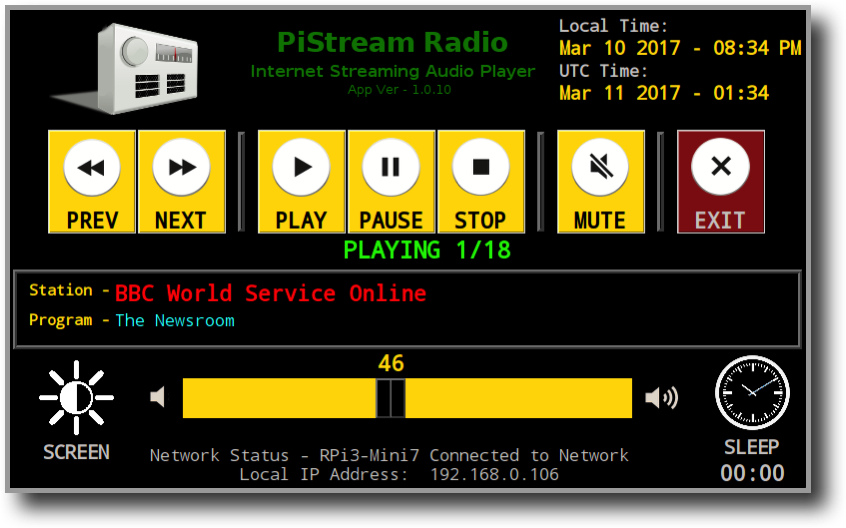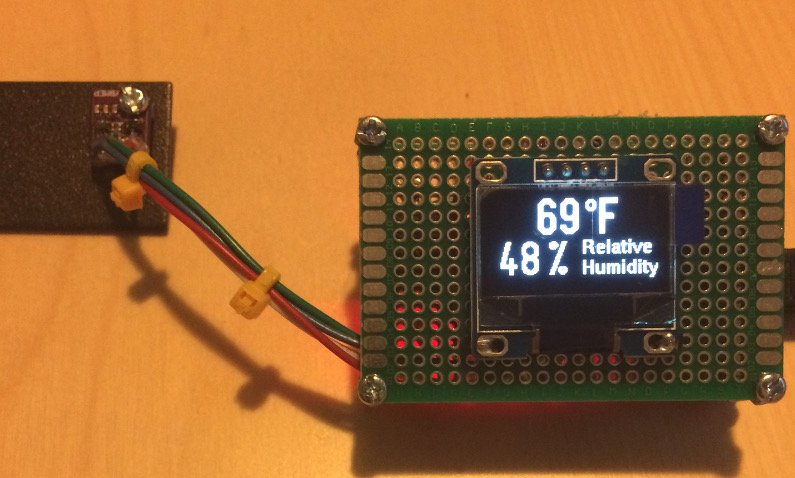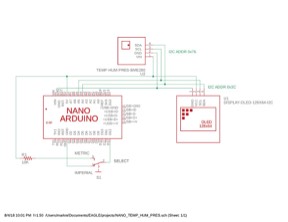Software for Mac, Windows, Raspberry Pi and Arduino
Raspberry Pi Software

Raspberry Pi Internet Radio Player
Internet Radio Player for your Pi!
Since the BBC discontinued there North American Shortwave services, getting the BBC was only available on my local NPR station after Midnight!
There are a few other ‘old’ shortwave and some non-local FM stations I’d like to listen to from time to time.
So, like any good Geek, I rolled my own streaming player.
Code is in Python3, and needs MPD and MPC packages to work.
There are some ‘tweaks’ needed to get this running, but no worries, I got it covered (‘Fix it” script)
You can run it in a window, or if you have the Pi 7 inch touch screen or any 800x480 display, you can run it full screen and use the touch feature to control the player.
If you have a wired or wireless keyboard attached (including Bluetooth on Pi 3’s and Zero W’s) the ‘Multi Media” keys function.
Apple Mac wireless (Bluetooth) keyboards also function in ‘Multi Media’ mode
With a properly ‘trained’ IR USB dongle (Flirc) and remote, that also works.
This is tested on RPi 2, RPi 3, Zero and Zero W running Raspbian Jessie.
Hard wired Network … OK, Wireless Network … OK.
Output to onboard analog audio … OK, HDMI audio … OK.
For use with USB audio devices, tweaking is needed in the mpd.conf file.
Also a sample playlist is provided.
Extract the ZIP file and place (copy or drag it) into you home folder (/home/pi/)
Run the easy_start.sh script and that will do all the ‘fix it’ and install MPD / MPC
For Ver. 1.0.12, Keyboard input for channel change is now available.
Enter the channel (Preset) number on your keyboard/keypad and press ENTER/RETURN to play
Complete documentation is coming!
Click Here to get the Code
Arduino Projects
Mac Software
From my first experiences with microprocessors, I’ve always written my own tools when needed.
Starting with assembly on 6800 and 8080 micros, progressing up to CP/M, DOS then Windows systems,
I now do most of my work on iMacs.
I still run Windows XP inside a virtual machine (Parallels Desktop for Mac) for things I can’t find replacements for on the Mac (a lot of work programs are WIN32 ONLY!).
Here are a couple of Amateur Radio tools for the Mac.
Click on the Mac Software link in the sidebar to download
UTC Clock for Mac

A small project I used as a starting point to get familiar with programming on the Mac
Nice to have on the desktop or minimized in the Dock when you need to know the UTC time.
Nice to have on the desktop or minimized in the Dock when you need to know the UTC time.
Click on Package image or click Here for the compete Mac software
Download page
Latest Version is 2.2.0
Calculate distance and bearing
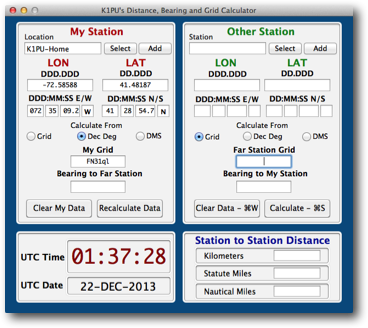
Here is an App that started out life as a QB4.5 program I wrote a long time ago.
It never made it to a Windows program, but I rewrote from the ground up for the Mac.
Gives Bearing and Distance between to points, calculate grid square from LAT/LON or the reverse, grid square to LAT/LON.
Features stored locations for Rovers or portable operations and stored ‘other end of the path’ stations for fast and easy recall.
Updated December 2013.
Something ‘broke’ between OS X 10.6 (Snow Leopard) and 10.7 (Lion)
So I needed to dig in and fix it.
I converted my development activities to Xojo for Mac (update from RealStudio).
Now I’m ‘good’ on this one from OS X 10.6 up to present (10.9 Mavericks) and the app is now uses the Cocoa framework and is for Intel based Mac's only
It never made it to a Windows program, but I rewrote from the ground up for the Mac.
Gives Bearing and Distance between to points, calculate grid square from LAT/LON or the reverse, grid square to LAT/LON.
Features stored locations for Rovers or portable operations and stored ‘other end of the path’ stations for fast and easy recall.
Updated December 2013.
Something ‘broke’ between OS X 10.6 (Snow Leopard) and 10.7 (Lion)
So I needed to dig in and fix it.
I converted my development activities to Xojo for Mac (update from RealStudio).
Now I’m ‘good’ on this one from OS X 10.6 up to present (10.9 Mavericks) and the app is now uses the Cocoa framework and is for Intel based Mac's only
Click on Package image or click Here for the compete Mac software
Download page
Latest Version is 3.0.1
Windows Software
I am not currently developing anything for Windows, but my library of past efforts is still available for all to use.
I still make occasional changes as needed, but don’t expect any major enhancements.
I am not currently developing anything for Windows, but my library of past efforts is still available for all to use.
I still make occasional changes as needed, but don’t expect any major enhancements.
DX Cluster Telnet Client
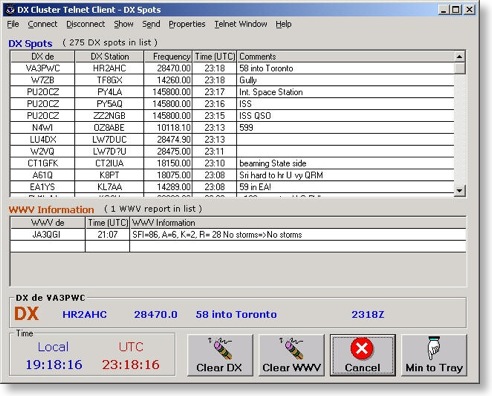
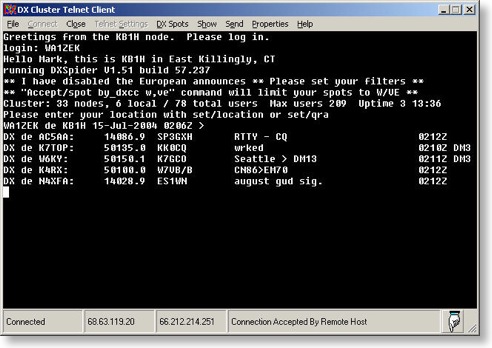
K1PU’s DX Cluster Telnet Client Software.
Get DX Spots via Telnet Connection DX Spots Displayed in Table Form.
Tune your Radio to the DX Station with the Click of the Mouse.
Radio support limited to Kenwood at this time, but... if I can get my hands on other brands, I'll include Support.
Download the ready to run program in the Windows Software link on the sidebar.
Or....
Download the SOURCE CODE and roll your own!
This and other VB6 source code goodies are in the Windows Software link on the sidebar.
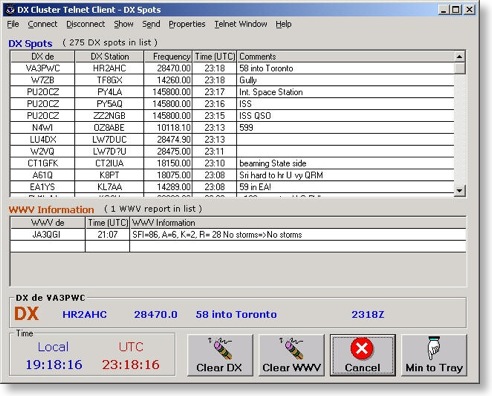
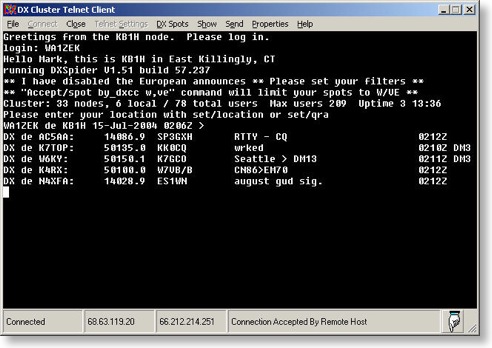
K1PU’s DX Cluster Telnet Client Software.
Get DX Spots via Telnet Connection DX Spots Displayed in Table Form.
Tune your Radio to the DX Station with the Click of the Mouse.
Radio support limited to Kenwood at this time, but... if I can get my hands on other brands, I'll include Support.
Download the ready to run program in the Windows Software link on the sidebar.
Or....
Download the SOURCE CODE and roll your own!
This and other VB6 source code goodies are in the Windows Software link on the sidebar.
Top