Raspberry Pi projects / software

Raspberry Pi Internet Radio Player
Click Icon above to download in ZIP format
Current Ver. 1.0.12
Current Ver. 1.0.12
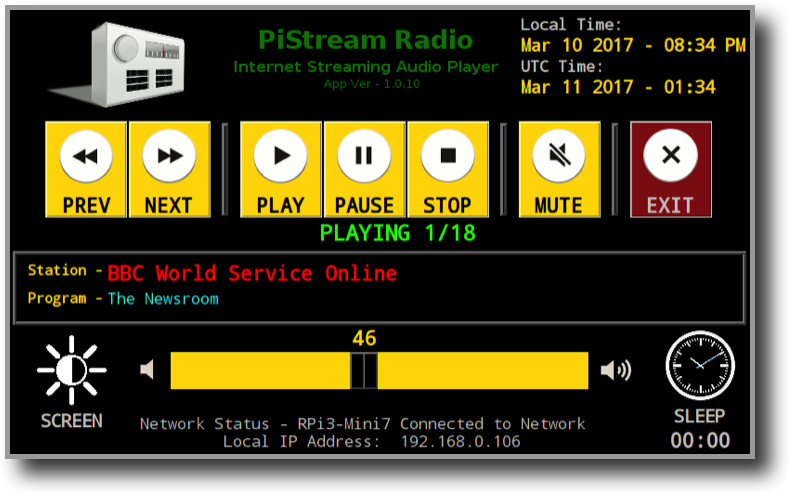
Internet Radio Player for your Pi!
Since the BBC discontinued there North American Shortwave services, getting the BBC was only available on my local NPR station after Midnight!
There are a few other ‘old’ shortwave and some non-local FM stations I’d like to listen to from time to time.
So, like any good Geek, I rolled my own streaming player.
Code is in Python3, and needs MPD and MPC packages to work.
There are some ‘tweaks’ needed to get this running, but no worries, I got it covered (‘Fix it” script)
You can run it in a window, or if you have the Pi 7 inch touch screen or any 800x480 display, you can run it full screen and use the touch feature to control the player.
If you have a wired or wireless keyboard attached (including Bluetooth on Pi 3’s and Zero W’s) the ‘Multi Media” keys function.
Apple Mac wireless (Bluetooth) keyboards also function in ‘Multi Media’ mode
With a properly ‘trained’ IR USB dongle (Flirc) and remote, that also works.
This is tested on RPi 2, RPi 3, Zero and Zero W running Raspbian Jessie.
Hard wired Network … OK, Wireless Network … OK.
Output to onboard analog audio … OK, HDMI audio … OK.
For use with USB audio devices, tweaking is needed in the mpd.conf file.
Also a sample playlist is provided.
Extract the ZIP file and place (copy or drag it) into you home folder (/home/pi/)
Run the easy_start.sh script and that will do all the ‘fix it’ and install MPD / MPC
For Ver. 1.0.12, Keyboard input for channel change is now available.
Enter the channel (Preset) number on your keyboard/keypad and press ENTER/RETURN to play
Complete documentation is coming!
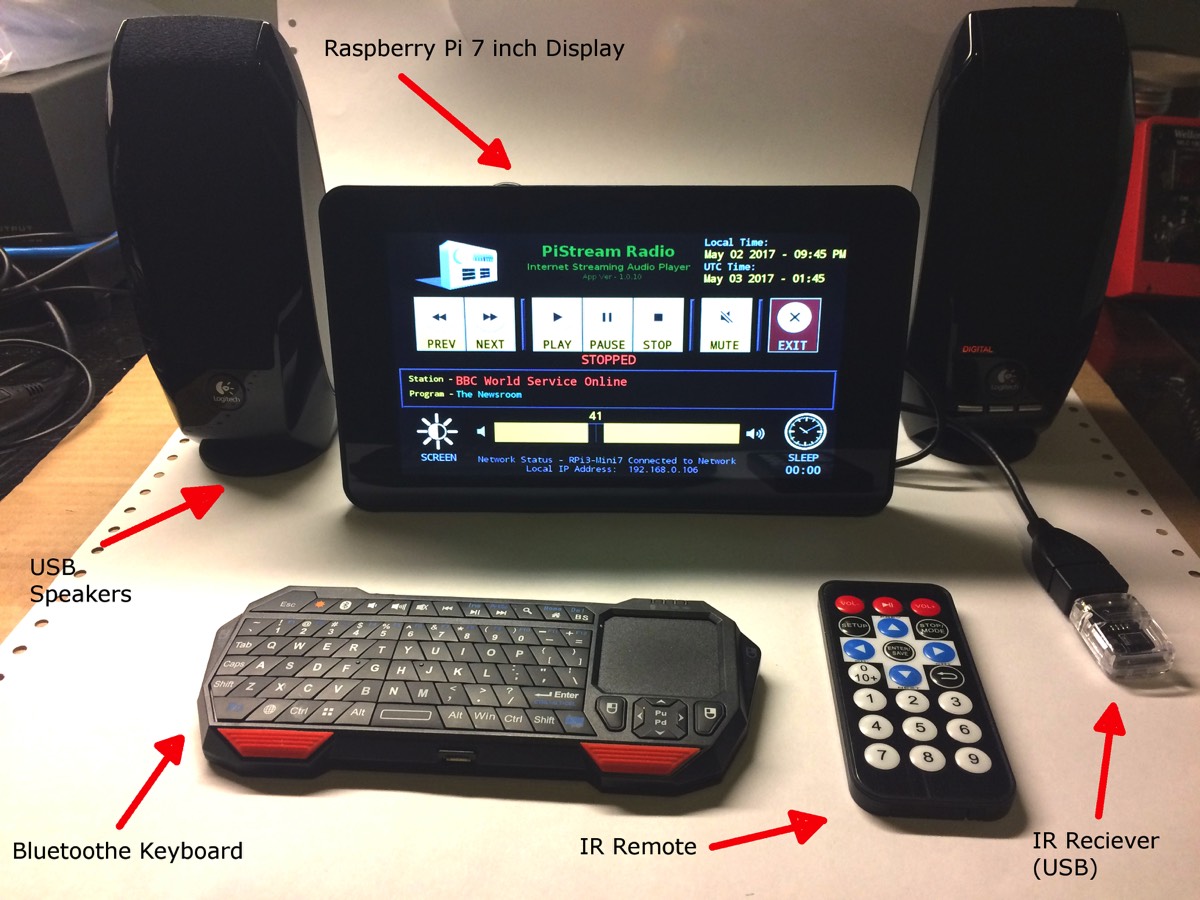
Top